1.5 ANIMATION AND AFTER EFFECTS
Animation and After Effects
Golden Arm Remake
For this task, I had to re create the title sequence from the film, The Golden Arm. In order to do this, I had to use the software After Effects. After Effects allowed me to animate the solids that are similar to the original title sequence.
Here is the youtube link to my re creation.
Frozen Typography
For this task, I had to create a typography from a one minute scene from the film Frozen. To do this, I had to use After effects, in order to animate the fonts. To create a smoother animation, I used the warp effect and transform effect. By doing this it helped me create a more realistic typography. I also used motion blur to add a smoother finish.
Here is the youtube link to my Typography Video.
Animation - Character
For this task, I had to create a character on Adobe Illustrator inspired by a show called 'Pigeon Street'. I had to layer each individual part of the animations body in order to help me make in my next task of moving it in motion. Once I created the body parts, I then had to import my character onto Adobe After Effects and animate them using the transform tool.
I have created a very short and small animation of the character I created above. I used After Effects to create the motion. The tools I used for the first animation in After Effects were the transform, as it allowed me to manipulate the rotation and position of the layers. For the second animation I used was the pin point, this allowed me to select parts of the layer and pinpoint their position, to create a smoother movement of the animation.
Here is the youtube link to the first animation - https://www.youtube.com/watch?v=8_kIjD624JY&feature=youtu.be
Here is the youtube link to the second animation - https://youtu.be/zBGAgUXknvw
Here is the youtube link to the first animation - https://www.youtube.com/watch?v=8_kIjD624JY&feature=youtu.be
Here is the youtube link to the second animation - https://youtu.be/zBGAgUXknvw
Monster Animation - Lip Sync
For this task, I had to sketch a monster character (using a digital sketch pad) on Adobe Illustrator.
Once I completed the character, I had to animate it's mouth so that it lip synced. To do this I had to pre compose my layered mouth layers and then add slider control them. Once I added slider control I needed to add an expression to be able to animate the mouth movement (this also included time remap). To conclude, I finished the animation by adding a 'hello' audio for the character to lip sync to.
Here is the youtube link to my animated lip sync monster - https://youtu.be/nw7OeUIKV1Q
Here is the youtube link to my animated lip sync monster - https://youtu.be/nw7OeUIKV1Q
2D Game Design
For this task, I had to create 16 separate 2d tiles. The tiles had to be floorings of the game. I created grass floorings with some water. Once I created the 16 tiles, I then had to create a background for the game. After creating the background and tiles, I will be importing it into After Effects and creating a 2d animation game.
















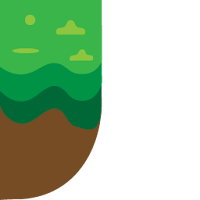


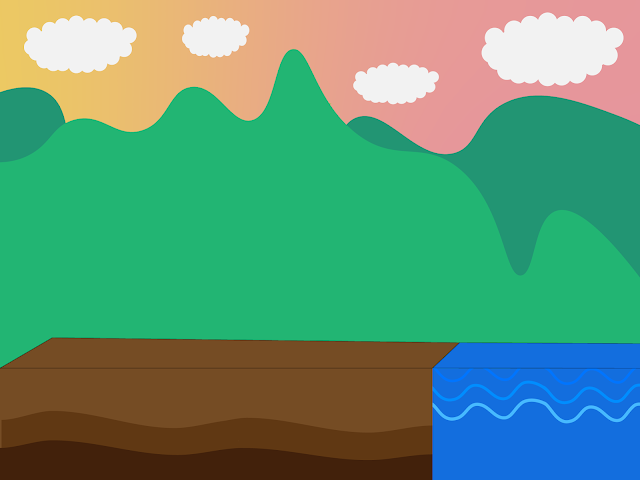
Comments
Post a Comment